반응형
1. NordVPN 웹사이트 또는 어플리케이션 로그인
웹사이트 또는 모바일 어플리케이션으로 접속해서 환불을 받을 수 있습니다. 기존에 결제했던 인증정보로 로그인합니다.
2. 자동갱신 해지
이후 Billing 메뉴로 접속해서, 자동갱신(Auto-renewal)을 해지합니다.


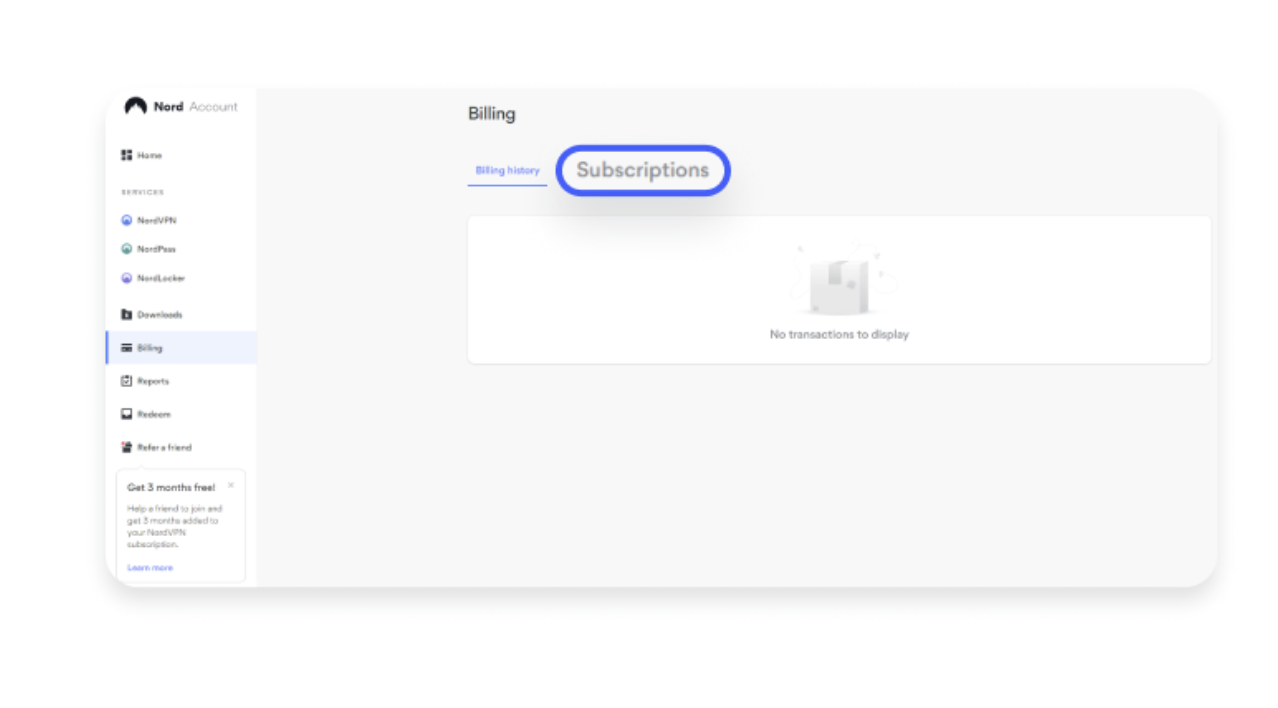

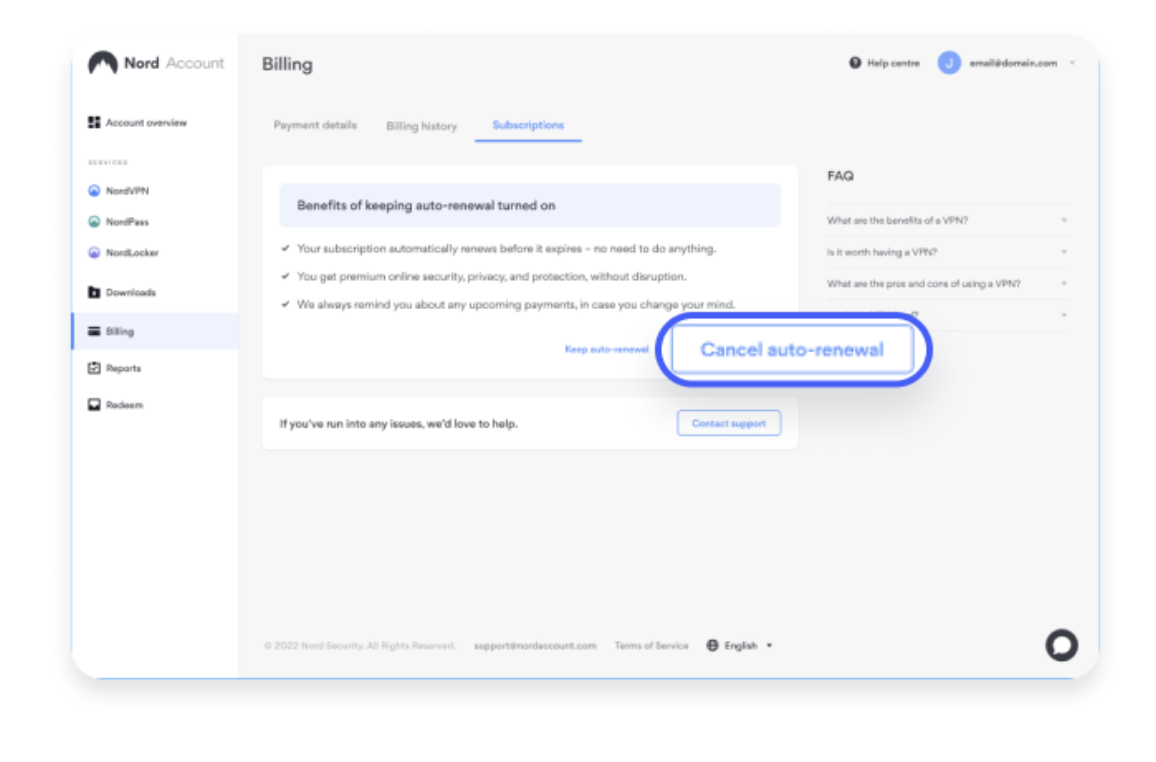
3. 인보이스 준비하기
결제 내역을 증빙하기 위한 결제 인보이스를 다운 받습니다. 마찬가지로 Billing 메뉴에서 다운받을 수 있습니다.



4. 환불요청 이메일 보내기
예상은 했지만, 환불 과정을 편리하게 만들어 두지는 않았습니다. 여기서 보내는 사람 이메일 주소는 가입할 때 사용했던 이메일 계정을 그대로 사용하셔야 합니다. 본인 인증 차원에서 그렇습니다. 이메일을 통해서 관련 내용을 전달해야 합니다. 영어로 보내야 하기 때문에 좀 어려움이 있을 수 있는 다음 양식을 활용해서 보내시거나 직접 작성해서 보내시면 될 것 같습니다.(인보이스 파일 첨부 필요)
제목: Request for 30-Day Refund of NordVPN Service
Dear NordVPN Support,
I hope this message finds you well.
I am writing to request a refund for my NordVPN subscription. As per your 30-day money-back guarantee policy, I would like to cancel my subscription and receive a full refund. For your reference, I have attached the invoice containing the detailed information regarding my subscription.
Here are the basic details:
- Email Address: [계정 이메일을 적으세요]
Unfortunately, I have not been entirely satisfied with the service for the following reasons:
Service Performance: The overall performance of the service did not meet my expectations.
Usability: I encountered some difficulties using the service effectively.
General Experience: My overall experience with the service has not been satisfactory.
Given these issues, I believe it is best for me to cancel my subscription at this time. I appreciate your prompt attention to this matter and would be grateful if you could confirm the cancellation and refund process at your earliest convenience.
Thank you for your understanding and assistance.
Best regards
위 내용은 보시면 알겠지만, 전반적인 사용자 만족도가 낮아 유료 결제 해지를 요청한다는 내용입니다. 위처럼 메일을 작성하여 다운로드 받은 pdf 인보이스 파일을 첨부하여 'support@nordvpn.com'로 보내시면 됩니다.
반응형
'UX 개발 > 개발도구와 환경' 카테고리의 다른 글
| Mechvibes 소개: 키보드 눌렀을 때 소리 나도록 하기 (0) | 2024.06.06 |
|---|---|
| 아르헨티나 국가로 생성한 구글 계정, 한국 이름으로 성인 인증 가능 (1) | 2024.05.29 |
| 아르헨티나 계정으로 유튜브 프리미엄 구독하기 (24년 5월 12일 기준 유효) (0) | 2024.05.13 |
| 갤럭시(안드로이드) 스마트폰 앱(어플리케이션) 업데이트 불가능 해결하기 (0) | 2024.04.18 |
| 윈도우11 파워토이즈 활용 키보드 언어전환 키 변경 (0) | 2024.04.13 |




